Table of Contents
Grasping the internal link best practices is essential for enhancing your website SEO.
Why is this so vital? Because getting internal linking right empowers you to optimize your website independently, significantly benefiting your content strategy long-term.
Internal links are the pathways that guide visitors and search engines through your website, making every page accessible and connected.
This guide is designed to equip you with the knowledge and tools needed to effectively implement internal linking, ensuring your site is navigable and SEO-friendly.
By mastering internal linking, you’ll not only improve the user experience but also strengthen your website’s search engine performance.
But, before we dive deeper, understanding the broader SEO context is crucial. For businesses eager to improve their overall SEO approach, don’t miss our in-depth guide on SEO for Startups.
And, if you’re aiming to comprehensively enhance your online presence, consider our professional Search Engine Optimization services.
Now, let’s dive in and unlock the full potential of internal links for superior SEO results!
Actionable Tips & Key Takeaways
- Conduct a Comprehensive Site Audit: Use tools like Screaming Frog to identify current internal linking patterns, broken links, and opportunities for improvement.
- Define Your Website Hierarchy and Content Silos: Organize your content logically, ensuring a clear path from general to specific information.
- Identify Key Pages for Strategic Linking: Determine which pages are most crucial for your SEO goals and plan links to and from these pages.
- Craft Descriptive and Relevant Anchor Text: Avoid vague phrases like "click here," opting for informative text that tells users and search engines what to expect.
- Utilize Breadcrumb Navigation: Implement breadcrumb navigation to help users navigate your site's hierarchy and improve SEO.
- Monitor and Optimize Link Value: Regularly assess the SEO value passed through internal links and adjust to ensure high-value pages are adequately linked.
- Encourage Deep Linking to Less Visible Pages: Surface valuable but less visible content by strategically linking to these pages from more frequently visited areas.
- Avoid Common Pitfalls: Be aware of and steer clear of common mistakes in internal linking, such as over-linking on single pages or neglecting link maintenance.
- Implement Strategic Internal Link Placement: Place internal links strategically within content to maximize user engagement and SEO impact.
- Regularly Review and Adjust Your Internal Link Strategy: Make internal linking an ongoing part of your content creation and site maintenance processes.
- Monitor Performance and User Engagement: Use analytics to track how changes to your internal linking affect your site's performance and adjust accordingly.
Understanding Internal Links
At its core, an internal link connects one page of your website to another on the same domain.
Rather than being a mere pathway, the internal link is an opportunity—an opportunity to enhance user experience, boost page authority, and weave a tighter web for search engine crawlers to navigate.
Google itself has been remarkably candid about the importance of internal linking, noting its critical role in site indexing.
The Dual Purpose of Internal Links
Internal links serve as SEO goldmines, allowing search engines to discover new content on your site. But their role extends beyond mere discovery; they help assign importance to your pages based on the structure and hierarchy of your links.
For users, internal links act as signposts, guiding visitors through your site, increasing engagement, reducing bounce rates, and ensuring the content journey is as intuitive as picking a path through a well-mapped city.
Now that we’ve laid the foundation, understanding the pivotal role of internal links in both user experience and SEO, it’s time to dive into the practical aspects.
How do we create these pathways within our digital domain, and how do we maintain their integrity over time?
Creating and Managing Internal Links
As we delve into the essentials of enhancing your site’s SEO through internal link placements, it’s crucial to grasp the how-tos of crafting and maintaining these vital connections. Let’s break down the basics:
How to Create an Internal Link in HTML
Creating an internal link in HTML is straightforward yet foundational for weaving your site’s content together. Here’s how you do it:
- Identify the Target Page: Decide which page within your site you want to link to.
- Use the Anchor Tag: In your HTML editor, use the anchor (<a>) tag to create the link. The href attribute should point to the URL of your target page.
- Enable Link to Open in a New Tab: If you want the linked page to open in a new browser tab, add the attribute target=”_blank” within your anchor tag. This keeps your site open while visitors explore linked content.
<a href="https://example.com/about-us">About Us</a>
<a href="https://example.com/about-us" target="_blank">About Us</a>
This simple line of code creates a clickable text labeled “About Us,” which directs users to the respective page within your site. Adding the attribute as shown in the second example ensures the link opens in a new tab.
How to Create an Internal Link in WordPress
WordPress makes it easy to add internal links without touching HTML code:
- Highlight the Text: In the WordPress editor, highlight the text you wish to turn into a link.
- Click the Link Button: Click the link button (it looks like a chain link) in the editor toolbar.
- Enter the URL or Search for Content: You can either paste the URL of the target page or start typing the title of the page to search and select it from your existing content.
- Apply the Link: Click ‘Enter’ or the ‘Apply’ button to create the link.
How to Fix Broken Internal Links
Maintaining the integrity of your internal links is just as important as creating them. Broken links can frustrate users and hinder search engine crawlers. Here’s how to tackle them:
- Identify Broken Links: Use tools like Screaming Frog SEO Spider to scan your site for broken links.
- Determine the Fix: For each broken link, decide whether to update the link with the correct URL or remove it if the target page no longer exists.
- Update Your HTML: Modify the href attribute in your anchor tag to reflect the correct path or remove the link entirely.
Regular audits and maintenance of your internal links keep your site navigable and SEO-friendly, ensuring a smooth journey for both your users and search engine crawlers.
Best Practices for Internal Linking
Mastering internal linking requires a blend of art and science. Here are some actionable strategies to turn your site into a tightly-knit tapestry of content that delights both users and search engines.
- Start with a Website Audit
Before laying a single link, do an audit of your existing content. Tools like Screaming Frog (free version available) can help you visualize your site’s current internal linking structure, identifying gaps, broken links, and opportunities for optimization. - Map Your Website Hierarchy
Structure is everything. Your site should mimic a pyramid, with the most important content (your homepage) at the top, followed by main categories, subcategories, and individual pages. This hierarchy not only aids navigation but also distributes link equity more effectively across your site. - Prioritize Contextual Linking
Every link you place should feel as natural as a conversation between old friends. Context is key. Link between pages that offer related information, guiding your users on a journey that enriches their understanding and keeps them engaged. - Use Descriptive Anchor Text
Gone are the days of “click here.” Anchor text—the clickable words in a hyperlink—should be informative, keyword-rich, and varied. It’s a balancing act between being descriptive and not over-optimizing, which can appear manipulative to search engines. - Keep It User-Focused
The golden rule of internal linking? Always put the user first. Links should improve the user experience, providing value and relevance at every turn. If a link doesn’t serve the user, it doesn’t belong on your page.
Advanced Internal Linking Tactics with Examples and How-To Tips
Once you’ve covered the fundamentals, it’s time for advanced tactics for internal links that can set your website apart.
These strategies are about fine-tuning your approach and leveraging internal links to drive deeper engagement and boost your search engine rankings.
Let’s explore some expert techniques that can transform your internal linking from good to exceptional.
Leverage Content Silos
Create content silos. This means organizing your content into clusters around pillar topics.
This boosts your SEO, positions you as an authority in your niche, and also enhances the relevancy of internal links by connecting closely related content.
It makes navigating your site more intuitive for users and more logical for search engines.
Example + How-to tip #1
Assuming your site focuses on health and fitness, you decide to create a content silo around the pillar topic "Nutrition for Athletes."
Within this silo, you include various articles such as "Best Pre-Workout Meals," "Understanding Macros for Running," and "Hydration Strategies for Endurance Athletes."
Within each cluster article, include direct links back to the corresponding pillar page with anchor texts that naturally incorporate the pillar's main keywords. Similarly, from the pillar page, link out to each cluster article using descriptive keyword rich anchor texts that reflect the specific focus of each piece.
This structure not only streamlines the user experience by grouping related articles together but also signals to search engines the depth of your content on this specific topic, enhancing your site's authority and search rankings in the nutrition and athletic performance niche.
By structuring your content into pillars and clusters and implementing strategic internal linking, you create a tightly-knit network of content that boosts SEO.
It signals to search engines the hierarchy and relevance of your pages.
This enhances the authority of your pillar pages, and improves the discoverability and ranking of your cluster content, driving a more organized and user-friendly experience on your site.
Implement Strategic Internal Link Placement
The location of your internal links on a page will influence user engagement and SEO performance.
When placed higher within the content, particularly in the first few paragraphs, an internal link is more likely to be clicked by users and valued by search engines.
Consider the strategic placement of links to ensure they catch the user’s attention and contribute positively to your SEO goals.
Example + How-to tip #2
On your eco-friendly living blog, you publish a new article titled "10 Ways to Reduce Your Carbon Footprint at Home."
In the introduction, after outlining the importance of sustainable living, you strategically place an internal link to a related article, "How to Start Composting in Your Backyard," within the first two paragraphs.
This placement ensures the link is highly visible to readers early on, encouraging clicks and further engagement. It also signals to search engines the relevance and importance of composting content in the context of reducing carbon footprints, aiding in better indexing and improving the SEO performance of both pages.
Utilize Breadcrumb Navigation
Breadcrumb navigation is a type of internal linking that helps users understand their location within your site’s hierarchy.
Not only does it improve the user experience by making site navigation easier, but it also benefits SEO by linking back to higher-level categories and the homepage, distributing link equity throughout your site.
Example + How-to tip #3
On your online store specializing in outdoor gear, a customer navigates to a product page for a specific model of hiking boots.
At the top of this page, breadcrumb navigation is displayed as follows: Home > Outdoor Footwear > Hiking Boots > [Product Name].
This breadcrumb trail not only allows the customer to easily navigate back to broader categories but also helps search engines understand and index the site structure, enhancing the SEO for each category level by distributing link equity from the product page up through to the homepage.
Monitor and Optimize Internal Link Value
Not all internal links are created equal. Some links pass more value than others, influenced by factors like page authority, link placement, and the number of links on a page.
Regularly review your internal linking structure to ensure high-value pages are adequately linked and consider adjusting your strategy to maximize link value distribution across your site.
Example + How-to tip #4
Imagine you have a high-value blog post about "The Ultimate Guide to Organic Gardening" that has gained significant traction and authority over time.
To leverage its authority, you could link from this post to related but less visible articles on your site, like "Choosing the Best Soil for Your Organic Garden" or "5 Organic Pest Control Methods That Work."
By doing this, you're directing valuable link equity from your authoritative post to these related articles, which can help improve their visibility in search engines and guide users to more of your content.
This strategic adjustment ensures that the SEO value is not just concentrated on a few pages but is distributed throughout your site, enhancing the overall performance.
Encourage Deep Linking to Less Visible Pages
Deep linking involves linking to pages not immediately visible from the homepage or main navigation menu.
This tactic helps to surface deep, valuable content that users and search engines might not otherwise discover.
By strategically linking to these pages, you can boost their visibility, improve site-wide navigation, and enhance the overall content discovery process.
Example + How-to tip #5
Your site has a hidden gem, "Innovative Coding Tutorials," nestled within the "Resources" category. Despite its value, this section sees few visitors due to its absence from the main navigation and other high-traffic areas.
To boost its visibility, you opt to place deep links in several strategic locations, such as:
- The footer of your homepage, where users often look for additional resources.
- In the sidebar of related service pages, where visitors interested in coding might explore.
- Within your email newsletters, targeting subscribers who've shown interest in development resources.
- Directs High Traffic: These deep links channel engaged visitors from various parts of your site directly to the tutorials, significantly increasing their exposure.
- Enhances User Experience: By offering direct, relevant links, users can easily access the tutorials without cumbersome navigation, making their learning journey smoother.
- Supports Content Discovery: This strategy unveils the valuable but underexplored "Innovative Coding Tutorials" section, encouraging a deeper exploration of your site's offerings beyond the immediate visibility of the homepage or primary services.
Thus achieving the following outcomes:
Implementing deep links across diverse site elements not only highlights important but less visible content but also improves navigation and enriches the overall user experience on your site.
Incorporating these advanced internal linking tactics into your SEO strategy, will further optimize your website’s structure, improve user engagement, and achieve higher search engine rankings.
Remember, internal linking is an ongoing process—continuously refine and adapt your approach to stay ahead of the curve and meet the evolving needs of your users and search engines.
Common Pitfalls in Internal Linking and How to Avoid Them
While internal linking offers significant benefits for SEO and user experience, certain missteps can undermine these efforts.
Recognizing and avoiding common pitfalls can greatly enhance the effectiveness of your internal link strategy.
Here are key areas to watch out for:
Over-Linking on Single Pages
- The Pitfall:
Cramming too many links into one page can overwhelm users and dilute the page’s link value, making it less likely for any single link to pass significant SEO value.
- How to Avoid:
Aim for a balanced approach. While there’s no strict upper limit on the number of links a page should have, Google once suggested keeping the number of links on a page to a reasonable amount (historically, under 100) to avoid overwhelming users and diluting page authority.
This guideline was more about usability and ensuring that search engines could efficiently crawl and index a site. Today, the focus has shifted more towards the quality and relevance of links rather than quantity.
Ensure each internal link on your page serves a clear purpose, enhancing user experience or contributing to your website’s SEO strategy. Use tools to audit your pages for excessive or irrelevant links and adjust as needed, prioritizing link quality and user relevance over adhering to a specific number.
Neglecting Anchor Text Variety
- The Pitfall:
Using repetitive or generic anchor text across your site can signal to search engines an attempt to manipulate rankings and lead to a poor user experience.
- How to Avoid:
Craft descriptive, varied anchor texts that naturally integrate into your content. Anchor texts should provide users and search engines with context about the linked page’s content.
- Actionable Tip:
If your website features multiple articles on gardening, diversify your internal link anchor texts.
Instead of repetitive phrases like “click here”, or “see more”, use specific, keyword-rich anchor texts like “indoor plant care tips,” “organic pest control methods,” or “best gardening tools for beginners”.
This approach sets clear expectations for your users and signals to search engines the specific relevance of the linked page, potentially enhancing its ranking for those keywords.
Ignoring Link Maintenance
- The Pitfall:
Broken links lead to poor user experiences and can harm your site’s SEO performance by wasting the crawl budget on non-existent pages.
- How to Avoid:
Regularly use SEO tools to scan your site for broken links. Fix broken links promptly by updating the URL or removing the link if the content no longer exists.
Failing to Link to and From Cornerstone Content
- The Pitfall:
Not leveraging your most valuable content through internal links can result in missed opportunities to boost the visibility and authority of your key pages.
- How to Avoid:
Identify your cornerstone content and ensure it’s prominently linked within your website structure. Link to these pages from relevant content and ensure they are easily accessible from your homepage or main navigation.
Lack of Strategic Planning
- The Pitfall:
Randomly placing internal links without a clear strategy can lead to a disorganized site structure, confusing both users and search engines.
- How to Avoid:
Develop a clear internal linking strategy that aligns with your SEO and content goals. Plan your website structure to ensure a logical flow of information and authority throughout your pages.
By steering clear of these pitfalls, you can ensure your internal link strategy supports your SEO efforts and enhances the overall experience for your website visitors.
Conclusion
Internal links can greatly improve your website’s usability, structure, and search performance. When you strategically link your pages together following best practices, you create a seamless online experience for users to navigate naturally.
Search engines also follow these internal connections to better understand your site layout and content topics. Make internal linking a core part of your SEO and content plans. Take the time to carefully choose which pages should connect to one another and how.
By crafting a well-linked site architecture over time, you can boost your rankings and attract more visitors who engage deeply with your brand. Users will appreciate the smooth flow between pages, while search engines will reward your optimized structure with increased traffic and leads for your business.
Take Your SEO Further
Next Steps for Your Website
If you need help strengthening your internal linking strategy, our team can provide a customized SEO audit and plan.
We’ll analyze your current internal linking practices, and then develop a tailored approach that supports your business goals and meets the needs of your audience.
Frequently Asked Questions
Internal links are hyperlinks that connect one page of a website to another page within the same domain. They help users navigate the site and enable search engines to discover and index web pages, thereby playing a crucial role in SEO and user experience.
Internal links help distribute page authority throughout your website, making it easier for search engines to crawl and index your content. By linking related content together, you signal to search engines the hierarchy and relevance of your pages, which can improve your site's overall SEO performance.
There's no fixed number of internal links a page should have; the key is relevance and user experience. Ensure each link adds value for the reader and supports your website navigation and SEO strategy. However, avoid overcrowding a page with too many links, as this can overwhelm users and dilute link value.
To create an internal link in HTML, use the anchor (<a>) tag with the href attribute pointing to the target page's URL. For example: <a href="/about-us">About Us</a>. This code creates a clickable link to the "About Us" page from any page within the same website.
Broken internal links can be fixed by either updating the href attribute to the correct URL or removing the link if the target page no longer exists. Tools like Screaming Frog SEO Spider can help identify broken links. Regularly auditing and updating your links ensures a smooth user experience and maintains SEO integrity.
Generally, internal links should open in the same tab to keep the user's navigation seamless and straightforward within your site. Opening internal links in a new tab can disrupt the user experience. However, there may be exceptions based on specific user experience considerations.
Typically, you should not use rel="nofollow" on internal links, as this directive tells search engines to ignore the link, which could hinder the ability of your pages to be discovered and ranked. Nofollow should be reserved for links where you do not want to endorse the target page, such as user-generated content or paid links.
Internal links connect pages within the same domain, enhancing navigation and SEO within the website. External links, on the other hand, link out to pages on different domains, which can provide additional context or reference for users and contribute to the web's interconnectedness.
The anchor text, or the clickable text in a hyperlink, gives users and search engines context about the linked page's content. Using descriptive, keyword rich, and relevant anchor text can improve both user experience and a page's relevance for specific keywords, impacting its SEO.
Yes, there are several SEO tools and plugins that offer valuable assistance with managing your website internal linking strategy:
- Screaming Frog: An SEO spider tool that can crawl your website, identifying internal linking patterns, broken links, and opportunities for optimization.
- Ahrefs: Offers a comprehensive suite of SEO tools, which can help uncover internal linking opportunities and issues.
- Yoast SEO plugin for WordPress: Suggests relevant content within your site to link to as you write, helping to streamline the process of building a coherent and SEO-friendly internal linking structure.
Share :